U.S. CELLULAR OFFERS TIPS TO KEEP WIRELESS DEVICES HACK-PROOF IN HONOR OF INTERNET SAFETY MONTH
The Internet is constantly evolving, as are the devices used to access it. High-tech smartphone and tablet users need to know how to avoid compromising their personal information online. Thus, there are many ways that individuals can safely use today’s technology.
“As people continue to utilize smartphones, such as the iPhone 7 and Samsung Galaxy S8, for online purchases and other activities where security is paramount, it is important that they know how to stay safe and secure online,” said Nathan Waddell, U.S. Cellular’s director of sales for U.S. Cellular in the Mid-South. “We want to be a resource for customers, and we encourage safe online habits to reduce privacy risks.”
In honor of Internet Safety Month in June, U.S. Cellular offers the following online and wireless device tips:
• Password Protection – First and foremost, smartphones can be locked to require a pin or fingerprint to do anything other than dial 911. It is also valuable to have pins or passwords on any downloaded apps. Passwords protect personal information on a wireless device, prevent unauthorized access and stop others from writing a social media post or text message on another person’s behalf.
• Passphrases – The best passwords are very long. The best way to remember them is to come up with a string of words peppered with symbols and numbers to create a “passphrase.”
• Secure Site – When shopping online, consumers should look for indicators that the website is secure. That includes a small lock icon on a browser’s status bar, trusted seal (such as TRUSTe or VeriSign) and website that begins with https – the s stands for secure.
• Computer Control – Individuals should treat their smartphone or tablet like a computer and secure it before going online. A strong anti-virus, anti-spyware and anti-spam security, along with a personal firewall, could prevent hackers from accessing personal information.
• Location – Not all apps require a user’s location, so it is a good idea to turn off geolocation on a wireless device or disable it for specific apps.
• Online Orders – When purchasing goods or services online, it is best practice to not sign up for an account or save your credit card and address information. Checking out as a guest helps ensure that no personal information is saved.
About U.S. Cellular
U.S. Cellular is the fifth-largest full-service wireless carrier in the United States, providing national network coverage and industry-leading innovations designed to elevate the customer experience. The Chicago-based carrier offers coverage where the other carriers don’t and a wide range of communication services that enhance consumers’ lives, increase the competitiveness of local businesses and improve the efficiency of government operations. U.S. Cellular has the Highest Wireless Network Quality Performance in the North Central Region, according to the J.D. Power 2017 U.S. Wireless Network Quality Performance Study, and 99 percent of customers have access to 4G LTE speeds. To learn more about U.S. Cellular, visit one of its retail stores or uscellular.com. To get the latest news, promos and videos, connect with U.S. Cellular on Facebook.com/uscellular, Twitter.com/uscellular and YouTube.com/uscellularcorp.
For any of your creative content, article or pr needs visit www.outboxcomm.com.
“As people continue to utilize smartphones, such as the iPhone 7 and Samsung Galaxy S8, for online purchases and other activities where security is paramount, it is important that they know how to stay safe and secure online,” said Nathan Waddell, U.S. Cellular’s director of sales for U.S. Cellular in the Mid-South. “We want to be a resource for customers, and we encourage safe online habits to reduce privacy risks.”
In honor of Internet Safety Month in June, U.S. Cellular offers the following online and wireless device tips:
• Password Protection – First and foremost, smartphones can be locked to require a pin or fingerprint to do anything other than dial 911. It is also valuable to have pins or passwords on any downloaded apps. Passwords protect personal information on a wireless device, prevent unauthorized access and stop others from writing a social media post or text message on another person’s behalf.
• Passphrases – The best passwords are very long. The best way to remember them is to come up with a string of words peppered with symbols and numbers to create a “passphrase.”
• Secure Site – When shopping online, consumers should look for indicators that the website is secure. That includes a small lock icon on a browser’s status bar, trusted seal (such as TRUSTe or VeriSign) and website that begins with https – the s stands for secure.
• Computer Control – Individuals should treat their smartphone or tablet like a computer and secure it before going online. A strong anti-virus, anti-spyware and anti-spam security, along with a personal firewall, could prevent hackers from accessing personal information.
• Location – Not all apps require a user’s location, so it is a good idea to turn off geolocation on a wireless device or disable it for specific apps.
• Online Orders – When purchasing goods or services online, it is best practice to not sign up for an account or save your credit card and address information. Checking out as a guest helps ensure that no personal information is saved.
About U.S. Cellular
U.S. Cellular is the fifth-largest full-service wireless carrier in the United States, providing national network coverage and industry-leading innovations designed to elevate the customer experience. The Chicago-based carrier offers coverage where the other carriers don’t and a wide range of communication services that enhance consumers’ lives, increase the competitiveness of local businesses and improve the efficiency of government operations. U.S. Cellular has the Highest Wireless Network Quality Performance in the North Central Region, according to the J.D. Power 2017 U.S. Wireless Network Quality Performance Study, and 99 percent of customers have access to 4G LTE speeds. To learn more about U.S. Cellular, visit one of its retail stores or uscellular.com. To get the latest news, promos and videos, connect with U.S. Cellular on Facebook.com/uscellular, Twitter.com/uscellular and YouTube.com/uscellularcorp.
For any of your creative content, article or pr needs visit www.outboxcomm.com.



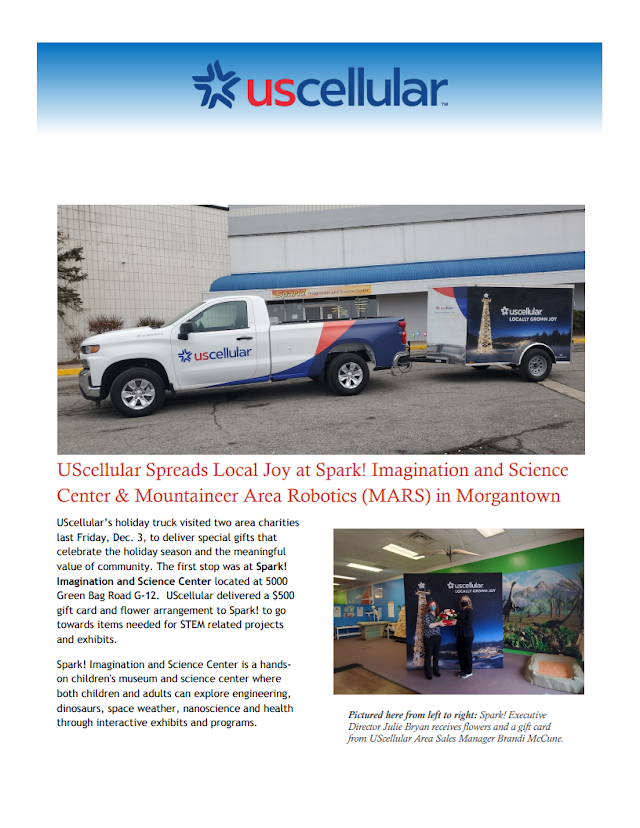
Comments
Post a Comment