MOBILE DEVICES DOUBLE AS HALLOWEEN SAFETY HUBS
U.S. Cellular Highlights Smartphone Tricks for Keeping Kids Safe While Out Trekking for Treats
Halloween is synonymous with costumes and the over-consumption of candy, but it can also be a real fright fest for parents concerned about the safety of their miniature monsters, ghosts and goblins. Fortunately, today’s smartphones have a variety of built-in features that, with a little advanced planning, can be combined to create a Halloween hub to help trick-or-treaters stay safe and give parents peace-of-mind.
“Today’s cutting-edge devices keep people connected and offer a variety of features that promote safety, so it isn’t surprising that a recent survey from U.S. Cellular found 62 percent of parents citing safety as a reason for getting their child their first phone.” said Nathan Waddell, director of sales for U.S. Cellular in the Mid-South. “It comes down to knowing how to utilize even the most basic, built-in functions to your advantage.”
With Halloween night fast approaching, U.S. Cellular reminds local families about easy tips to make sure their mobile devices can help keep kids safe.
Store Recent Shots: Plenty of pictures are taken of costume-clad kids so they can be shared with loved ones and on social media channels, but having current photos stored and readily available should a problem arise is critical. In addition to having a current photo of each child in regular clothing, before heading out on Halloween night, take and store individual shots of children in their costumes. If they are wearing masks or anything else that covers all or a portion of their faces, make sure to get photos of them with and without the masks on.
Track Trick-or-Treaters: Parents wanting to keep track of kids who are headed out without them can do so through the utilization of “Find My Friends.” This app, which comes pre-installed on iPhones and is available for download on Androids through Google Play, can be set up to showcase the location of devices so a child’s whereabouts can be identified at all times.
Pre-load Pertinent Info: iPhones, like the iPhone 6s, include a built-in emergency feature located in the lower left hand corner of locked password screens, which enables users to make emergency calls The iPhone also gives users the opportunity to set up “Medical ID” information allowing friends, first-responders or even concerned bystanders to gain access to potentially life-saving information if needed. Once the “Medical ID” information is entered, it can be accessed from the emergency screen even when the phone is locked.
To set up this built-in “Medical ID” feature:
• Select the pre-installed Health application
• Click on Medical ID in the lower right corner
• Make sure the “Show When Locked” option is turned on
• Add name, date of birth and information as it relates to medical conditions, allergies and reactions, and medications
• Add emergency contacts and personal information that would be useful in case of an emergency
While this built-in feature isn’t currently available for Androids, there is a helpful alternative. Android users can include their name and emergency contact information on their locked screens by going into their settings, selecting security, and then updating owner information.
Set a Series of Reminders: Amid the excitement of trick-or-treating or Halloween parties, it’s easy for kids to lose track of time. Using the clock feature you can pre-set a series of different alarms on a child’s phone to remind them to periodically check-in and to ensure they don’t cut it too close when it comes to curfew.
Boost Batteries: Beware certain applications can drain batteries quickly. If users suspect they will be using their phone more than usual, consider having them bring along a portable charger, like the PureGear® PureJuice 5,000 mAh Portable Charger. External batteries are lightweight and easy to plug into multiple devices via USB microcharging cables, allowing users to recharge a phone’s battery in their pocket, purse or bag. There are also cell phone cases on the market that automatically charge the users’ smartphone without any extra cables, like the Mophie Juice Pack.
Navigate through the Night: Strolling streets and walkways in the dark can be dangerous, and since superpowers such as night vision are not included with the purchase of superhero costumes, flashlights are needed. Good news is there is no longer a need to lug that around too, thanks to built-in flashlights on smart phones.
Between Nov. 12-21, 2015, a total of 735 online interviews were conducted among a nationally representative sample by Consumer Insights, in partnership with Maritz CX.
Additional data charges may apply. 4G LTE service may be provided through King Street Wireless, a partner of U.S. Cellular. LTE is a trademark of ETSI.
About King Street Wireless, L.P.
King Street Wireless, L.P. currently holds 700 MHz wireless spectrum in 27 states and is partnering with Chicago-based U.S. Cellular to deliver high-speed 4G LTE service to U.S. Cellular’s customers in several of the carrier’s markets. King Street Wireless is headquartered in Alexandria, Virginia where it is recognized for its involvement in its community both through its economic development and philanthropic efforts. To learn more about King Street Wireless, visit www.kingstreetwireless.com.
About U.S. Cellular
U.S. Cellular is the fifth-largest full-service wireless carrier in the United States, providing national network coverage and industry-leading innovations designed to elevate the customer experience. The Chicago-based carrier has a strong line-up of cutting-edge devices that are all backed by a high-quality network in big and small cities and rural communities, and currently, 99 percent of customers have access to 4G LTE speeds. U.S. Cellular was named a J.D. Power and Associates Customer Champion in 2014 for the third time in four years. To learn more about U.S. Cellular, visit one of its retail stores or uscellular.com. To get the latest news, promos and videos, connect with U.S. Cellular on Facebook.com/uscellular, Twitter.com/uscellular and YouTube.com/uscellularcorp.




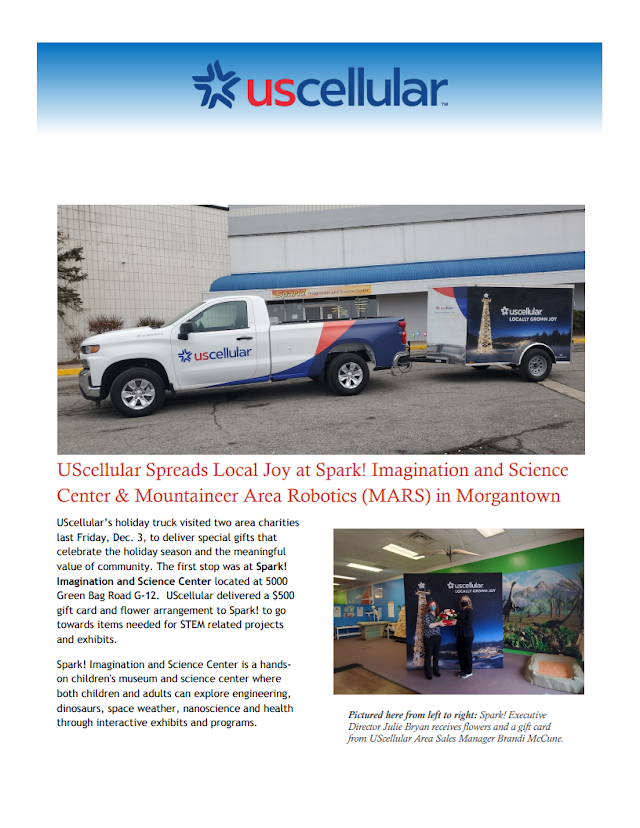
Comments
Post a Comment