Password Protection for Better Mobile Security
Remembering a dog’s name, 12345 or password123! is easy, but when it
comes to protecting valuable information, those passwords share common patterns,
creating vulnerability across the various accounts we all use every day. While
many accounts are requiring stronger passwords with a combination of letters,
numbers and characters, 59 percent of adults admit to reusing passwords due to
the difficulty remembering them, according to a Harris Interactive survey. When
using the same few passwords across countless accounts, ranging from the ones that
need to be most secure, like bank and credit cards, to social media sites or free
subscriptions, users are asking for trouble. If one account gets hacked, all
accounts sharing the same password and email are at much greater risk.
Keeping accounts safe is simple for those who have no trouble creating
and recalling complex passwords and can remember to change them every few
months. However for many, that’s no easy task. Fortunately, with the help of password
management apps, complex passwords can be created, stored and easily used, and often
shared across platforms, including home computers, work computers, tablets and
smartphones.
“With today’s devices and
a robust 4G LTE
with nationwide coverage, people have embraced their smartphones for shopping
online, managing bank accounts, catching up on news and emailing while on the
go,” said Nathan Waddell, director of sales for U.S. Cellular in the Mid-South.
“Taking a few initial steps and utilizing one of the many password manager apps
available can go a long way toward protecting all of your accounts and simplifying
your life.”
Available for smart devices like the iPhone 6, Samsung Galaxy Edge and
iPads, many of the popular password management apps share similar features,
such as auto-creation of complex passwords, auto-fill of forms and encryption
of information for safety. Below are some of the top rated apps for both iOS
and Android systems that U.S. Cellular recommends for greater peace of mind,
along with a few other helpful tips.
§ Keeper: As the number one most
downloaded password management app, Keeper
provides users with the ability to manage passwords across various
accounts. Keeper’s free version
provides local password storage and use on one device. A $29.99 per year
subscription is required to access many of its quality features, including
unlimited password storage, secure online storage for photos, videos and
documents, and to allow access across multiple devices and the ability to share
the information with other users. Those with a subscription can also set up
fingerprint login for quick and secure access to their account.
§ Dashlane: Managing passwords becomes
easy with assistance from the free functions of Dashlane. In addition to creating complex passwords for accounts, Dashlane acts as a digital wallet to
make secure on-the-go payments and provides security breach alerts for usernames
and passwords. The premium subscription, offered for $39.99 per year, allows
syncing across devices, securing Cloud backup and accessing information via the
web. Dashlane
is rated among the top password manager apps and is listed as Editor’s Pick in the Google Play Store.
§ LastPass: This trusted app comes
with a 4.6 rating, the highest of the three on our list per its user ratings. LastPass provides users with a secure
vault and organization of accounts for user preference. Its features also allow
for easy transitions between accounts on the same site. Like many other
password managing apps, LastPass can
also keep track of credit card information, audit account passwords, record
secure audio notes and more. Premium features for $12 a year include a shared
family folder, unlimited device sync, multi-factor authentication and access to
accounts from any device or computer.
§ Secure connections matter too. A recent U.S. Cellular survey1
indicates that 65 percent of smartphone users always remember to take their
device with them when they leave the house. When using a smartphone away from
home, how people connect to various accounts online can also impact security. For an additional level of protection, refrain
from connecting in locations offering free WiFi.
§ Lock it. One of the easiest things
to help protect information on smart devices is one of the most obvious – use
built in features such as the screen lock on your device. This feature comes
standard on many devices and requires a pattern, fingerprint identification or
character password to be entered before anything on the device can be accessed.
Password protection starts with the user, however, a Harris Interactive
survey reveals that more than half of Americans realize they need to change
their password habits. To learn more about protecting passwords and improving
security, U.S. Cellular offers device workshops for the entire community,
including those who are not U.S. Cellular customers. These workshops provide a
great platform to learn more about password management and the many other
features of today’s smart devices.
¹ Between Nov. 12-21, 2015, a total of 735 online interviews were
conducted among a nationally representative sample by Consumer Insights, in
partnership with Maritz CX.
Additional data charges
may apply. 4G LTE service may be provided through King Street Wireless, a
partner of U.S. Cellular. LTE is a trademark of ETSI.
About
King Street Wireless, L.P.
King Street Wireless, L.P. currently holds 700 MHz wireless spectrum in
27 states and is partnering with Chicago-based U.S. Cellular to deliver
high-speed 4G LTE service to U.S. Cellular’s customers in several of the carrier’s
markets. King Street Wireless is
headquartered in Alexandria, Virginia where it is recognized for its
involvement in its community both through its economic development and
philanthropic efforts. To learn more about King Street Wireless, visit www.kingstreetwireless.com.
About U.S. Cellular
U.S. Cellular is the fifth-largest
full-service wireless carrier in the United States, providing national network
coverage and industry-leading innovations designed to elevate the customer experience. The Chicago-based carrier
has a strong line-up of cutting-edge devices that are all backed by a
high-quality network in big and small cities and rural communities, and
currently, 99 percent of customers have access to 4G LTE speeds. U.S. Cellular
was named a J.D. Power and Associates Customer Champion in 2014 for the third
time in four years. To learn more about U.S. Cellular, visit one of its retail
stores or uscellular.com. To get the latest news, promos and videos, connect
with U.S. Cellular on Facebook.com/uscellular, Twitter.com/uscellular and YouTube.com/uscellularcorp.


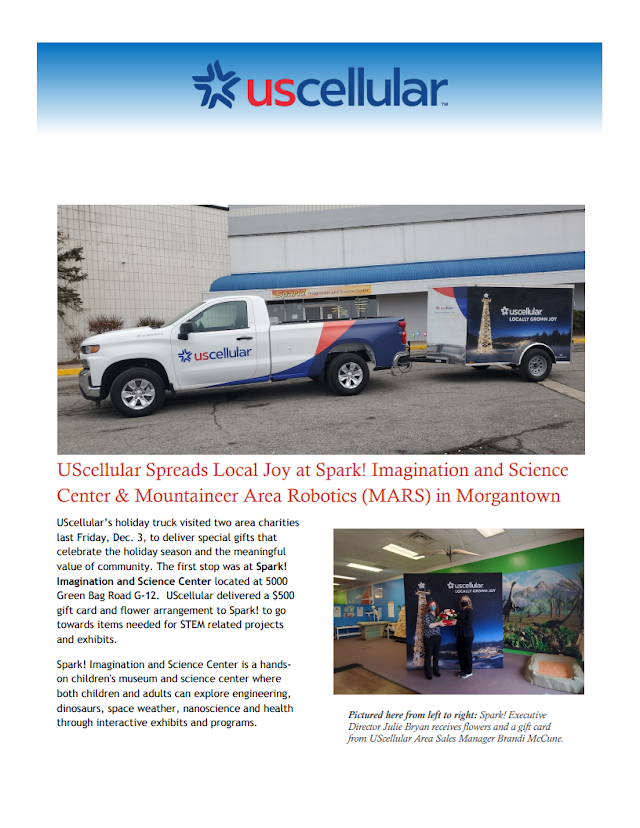
Comments
Post a Comment